Schoology
How to log-in to Schoology for the FIRST TIME
- Set-up an account in PARENT PORTAL https://parentws.lausd.net/parentauthen/index.jsp
Schoology password
Screen says that you need to your PIN for your student or to verify PIN for a student?
Accessing Schoology FROM A MOBILE DEVICE
No longer have a student at Revere or ANY OTHER LAUSD SCHOOL?
- Resetting your password for Schoology is done in the LAUSD PARENT PORTAL only, not through Schoology
- Go to https://parentws.lausd.net/parentauthen/index.jsp
- Call the Revere Counseling Office at 310.917.4844.
- NOTE: You cannot add students directly though Schoology. You can only add students to Schoology through LAUSD’s PARENT PORTAL. https://parentws.lausd.net/parentauthen/index.jsp
- Download the SCHOOLOGY app
- In the school search box type “lms.lausd”
- Select “Los Angeles Unified School District”
- Select your role “Parents”
- Log in with your LAUSD Parent Portal Account email and password
- Go to “lms.lausd.net”
- Select “Parents”
- Log in with your LAUSD Parent Portal Account email and password
- Palisades Charter HS and LAUSD (Revere) each have their own corporate Schoology account; therefore, when a parent’s email address is used for a Schoology account at Revere, the parent cannot use the same email address for Schoology access at Palisades and vice versa. If you are in this situation the parent(s) must use different email addresses for Schoology for each school.
- NOTE: The above applies to ANY NON-LAUSD School. If you come to Revere from a non-LAUSD school that used Schoology, contact your previous school to have your email address deleted from their corporate Schoology Account. Doing so will terminate your access to everything stored in Schoology regarding your student at that school.
- Log into the PARENT PORTAL https://parentws.lausd.net/parentauthen/index.jsp
- Click on ACCOUNT SETTINGS on the right side
- Change your email address to an email that you don't use anymore
- SAVE changes
- Go back into ACCOUNT SETTINGS to make sure that the email address has changed
or
- You can ask that your email account be DELETED from LAUSD’s corporate Schoology Account by going to this link. You will still have access to PASSPORT but not Schoology. NOTE: Doing so will terminate your access to everything stored in Schoology regarding your student and this could take up to TWO weeks for LAUSD to complete.
|
LAUSD PASSPORT
|
STAFF & STUDENT LOGIN
|
|
|
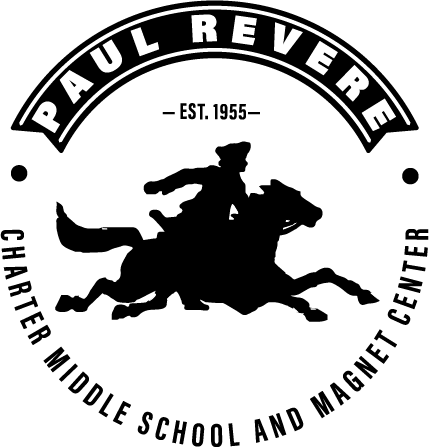


 SCHOOLOGY
SCHOOLOGY